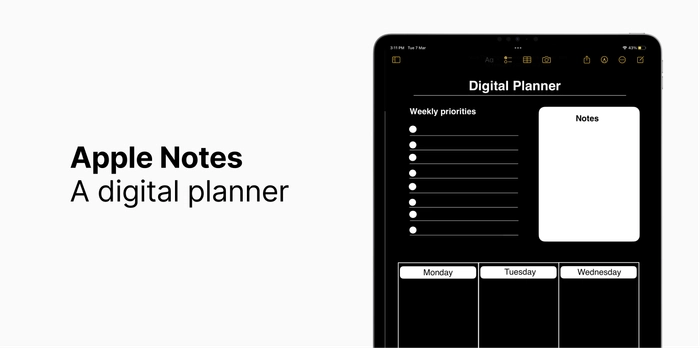As technology continues to evolve, we find ourselves relying more and more on digital tools to help us manage our daily lives. One such tool that has become increasingly popular is the digital planner. With so many options available, it can be overwhelming to decide which one is best for you. In this blog post, we’ll explore the benefits of using Apple Notes as a digital planner and provide you with a template to get started.
What is a Digital Planner?
A digital planner is an electronic version of a traditional paper planner. It allows you to keep track of your schedule, to-do lists, notes, and other important information all in one place. Unlike a paper planner, a digital planner can be easily accessed and updated from anywhere, as long as you have an internet connection.
Benefits of Using Apple Notes as a Digital Planner
-
It’s already built into your device.
One of the biggest advantages of using Apple Notes as a digital planner is that it’s already built into your iPhone or iPad. You don’t need to download any additional apps or pay for a subscription. Simply open the app and start using it.
-
It’s easy to use.
Apple Notes is a simple app that is easy to navigate. You can create folders to organize your notes and add checklists, photos, and even sketches. The app also has a search function that allows you to quickly find the information you need.
-
It syncs across all your devices.
Another great feature of Apple Notes is that it syncs across all your devices. This means that if you create a note on your iPhone, you can access it on your iPad or Mac. This makes it easy to stay organized no matter where you are.
-
It’s customizable.
With Apple Notes, you can customize your digital planner to fit your needs. You can create different folders for different areas of your life, such as work, personal, or fitness. You can also add color coding, tags, and labels to make it easier to find and organize your notes.
-
It’s environmentally friendly.
Using a digital planner like Apple Notes is more environmentally friendly than using a paper planner. You don’t need to constantly buy new paper planners or refill pages. Plus, you can save paper by using the app to take notes and create checklists instead of writing them down on paper.
How to Use Apple Notes as a Digital Planner
Now that you know the benefits of using Apple Notes as a digital planner, let’s dive into how to use it. We’ve created a template that you can download and use to get started.
Step 1: Download the Apple Notes: Digital Planner Template
Click on duk.fm/4WbS to download the Apple Notes: Digital Planner Template. This template is designed to be used with an Apple pencil, but you can also use it with your finger or a stylus.
Step 2: Import the Template into Apple Notes
To import the template into Apple Notes, follow these steps:
- Open the download link on your template
- Click on the template
- Select Copy
- Create a new note by tapping the icon with the pencil and paper.
- Tap on the screen and Click paste
Step 3: Customize the Template
Once you have imported the template into Apple Notes, you can customize it to fit your needs. Here are some ideas:
- Add folders for different areas of your life, such as work, personal, or fitness.
- Customize the colors of the tabs and labels to make it easier to find and organize your
-