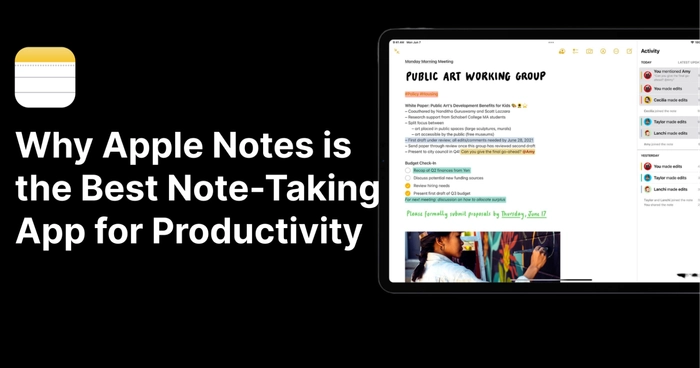How Apple Notes can help you stay organized and get more done

Note-taking is an essential part of our daily lives, whether it's for personal or professional use. From jotting down ideas and reminders to keeping track of tasks and projects, note-taking is a crucial skill that helps us stay organized and productive.
Check out our new apple notes Digital Planner template for apple pencil:
In recent years, there has been an explosion of note-taking apps in the market, each claiming to be the best. However, one app that stands out from the rest is Apple Notes.
In this article, we'll explore why Apple Notes is the best note-taking app for productivity. We'll cover its features, benefits, and how it can help you stay organized and get more done.
Features of Apple Notes
What makes Apple Notes unique?
Apple Notes is a note-taking app that comes pre-installed on all Apple devices. It has several features that make it unique and stand out from other note-taking apps in the market.
Cross-device synchronization
One of the most significant features of Apple Notes is its cross-device synchronization. This means that notes created on your iPhone will automatically sync to your iPad or Mac and vice versa.
This feature is beneficial for people who use multiple devices and want to access their notes from anywhere. It also means that you can start a note on one device and continue working on it on another device without any hassle.

Built-in collaboration tools
Apple Notes also comes with built-in collaboration tools that allow you to share notes with other Apple users. You can invite others to view or edit your notes, and changes will be reflected in real-time.
This feature is ideal for teams or group projects where multiple people need to work on the same document. It saves time and streamlines the collaboration process.
Powerful search function
Apple Notes also has a powerful search function that makes it easy to find what you're looking for. You can search for notes based on keywords, titles, or content, and the app will quickly bring up relevant results.
This feature is beneficial for people who have a lot of notes and need to find specific information quickly. It saves time and makes the note-taking process more efficient.
Benefits of Apple Notes
How Apple Notes can benefit you
Apple Notes has several benefits that make it the best note-taking app for productivity. Let's take a closer look at some of these benefits.
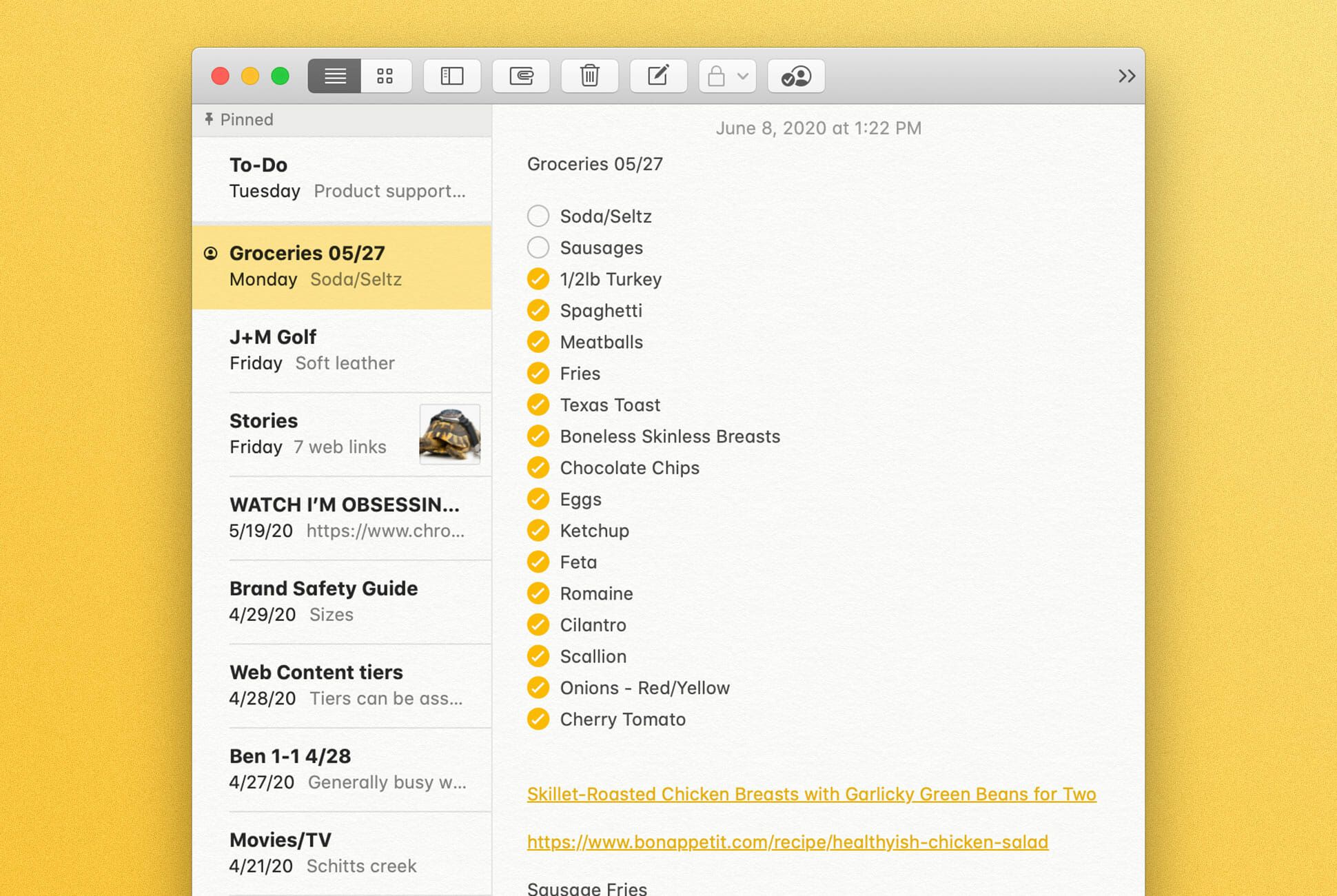
It's simple and easy to use
Apple Notes has a simple and intuitive interface that is easy to use, even for beginners. The app has a minimalist design that makes it easy to navigate and find what you need.
This feature is beneficial for people who want a note-taking app that is easy to use and doesn't require a steep learning curve.
It's versatile
Apple Notes is a versatile app that can be used for a wide range of purposes, from taking personal notes to collaborating on work projects. You can create text notes, checklists, sketches, and even add attachments like photos and documents.
This feature is beneficial for people who want an all-in-one note-taking app that can handle different types of content.
It's secure
Apple Notes has robust security features that ensure your notes are safe and secure. All notes are encrypted both in transit and at rest, meaning that no one can access them without your permission.
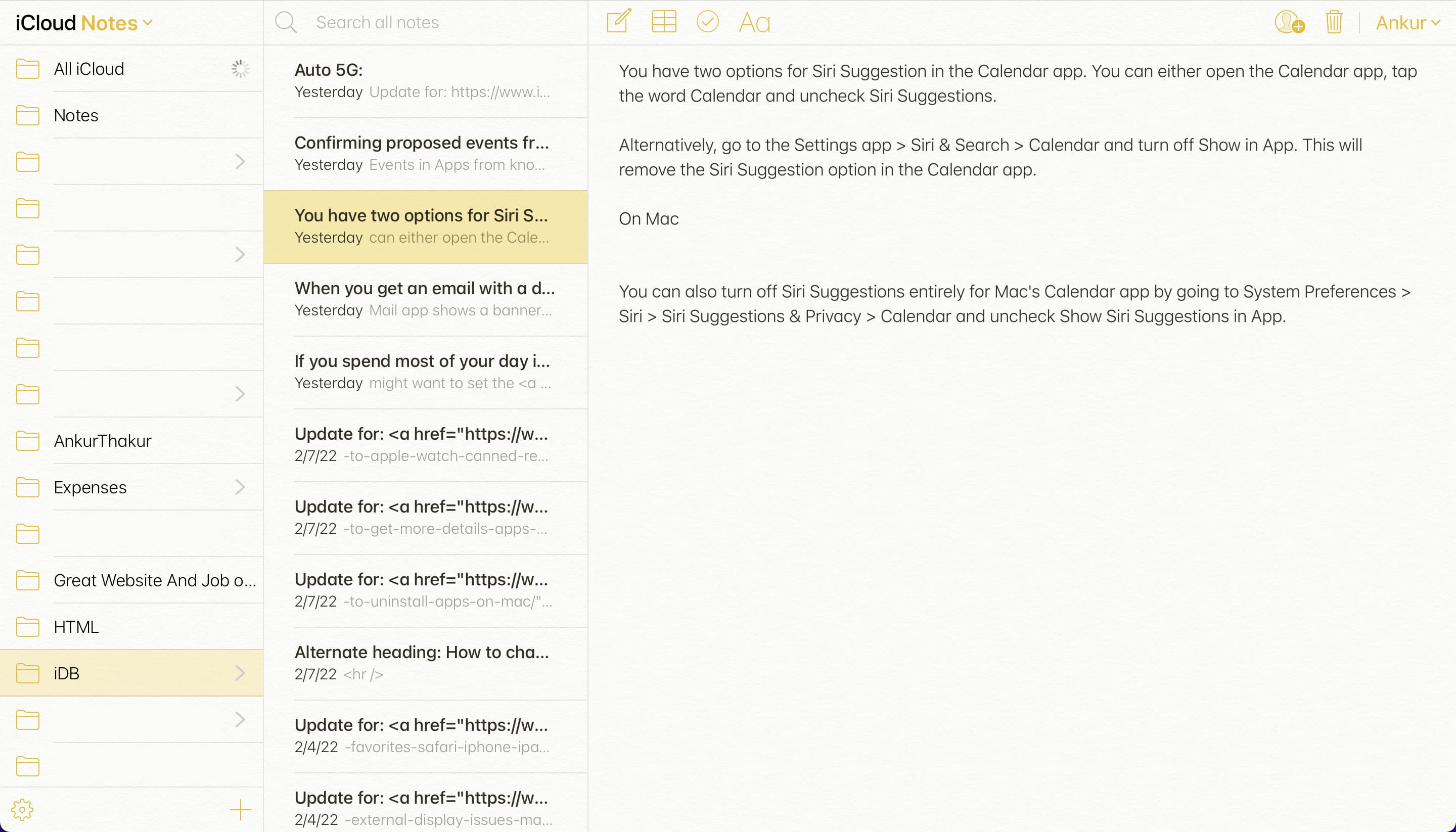
This feature is beneficial for people who want to keep their notes confidential and private.
Now that we've explored the features and benefits of Apple Notes, let's look at some practical tips for how you can use the app to stay organized and get more done.
Use folders and subfolders to categorize your notes
One of the best ways to stay organized in Apple Notes is to use folders and subfolders to categorize your notes. This will help you quickly find the notes you need and keep your notes organized and easy to manage.
For example, you can create a folder for work-related notes, with subfolders for different projects or clients. Or, you can create a folder for personal notes, with subfolders for different topics like travel, recipes, or fitness.
Create checklists to track your tasks and projects
Apple Notes allows you to create checklists, which are a great way to track your tasks and projects. You can create a checklist for a specific project or task, and check off items as you complete them.
This feature is beneficial for people who want to stay on top of their to-do lists and ensure that nothing falls through the cracks.
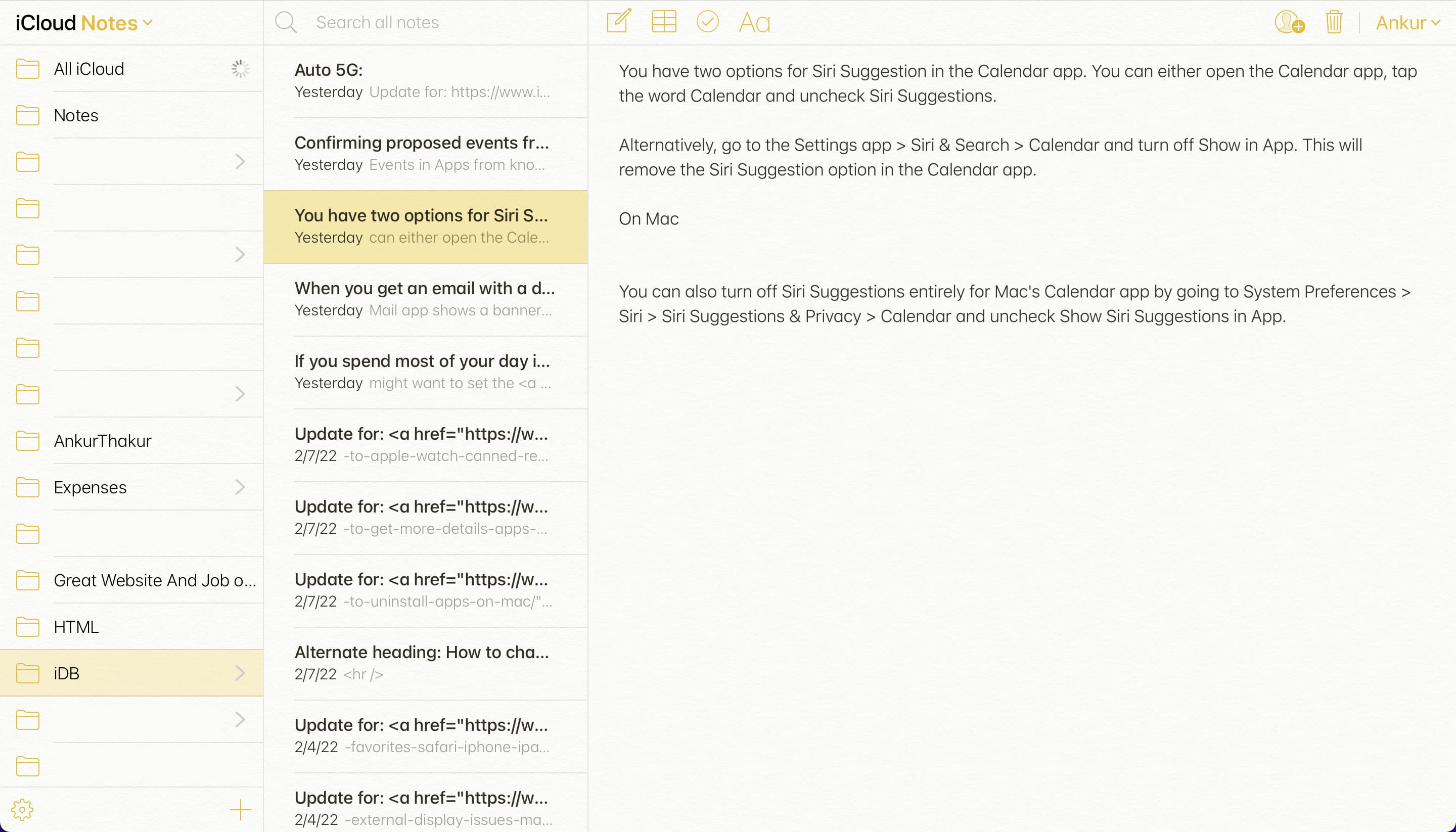
Use the sketching tools to jot down ideas and draw diagrams
Apple Notes has powerful sketching tools that allow you to jot down ideas and draw diagrams. This feature is perfect for visual thinkers who want to brainstorm ideas or create visual representations of their thoughts.
For example, you can use the sketching tools to create a mind map of your ideas or draw a flowchart of a project. This will help you organize your thoughts and ensure that you don't miss any important details.
Use Siri to create notes hands-free
If you're on the go and need to create a note quickly, you can use Siri to create a note hands-free. Simply activate Siri and say "Create a note" followed by your note content, and Siri will create a note for you.
This feature is beneficial for people who are always on the move and need to create notes quickly and efficiently.
Conclusion:
Apple Notes is the best note-taking app for productivity, thanks to its powerful features, benefits, and ease of use. With cross-device synchronization, built-in collaboration tools, and a powerful search function, Apple Notes can help you stay organized and get more done.
By using folders and subfolders to categorize your notes, creating checklists to track your tasks and projects, using the sketching tools to jot down ideas and draw diagrams, and using Siri to create notes hands-free, you can take your productivity to the next level with Apple Notes.
So if you're looking for a reliable and versatile note-taking app that can help you stay organized and get more done, give Apple Notes a try.
Check out our new apple notes Digital Planner template for apple pencil: